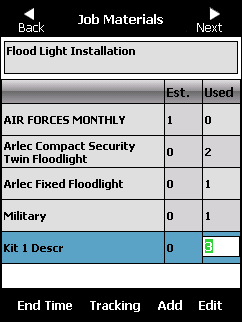
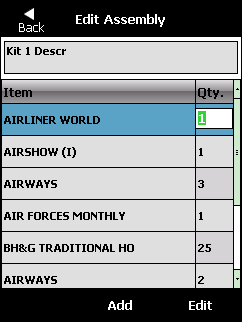
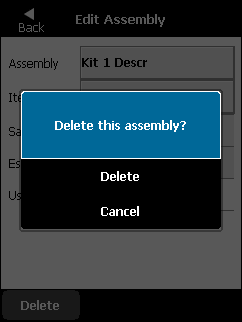
You can delete an assembly if you did not use it on the job.
Refer to "Job Materials".
Micronet displays the Edit Assembly screen.
Micronet asks you to confirm that you want to delete the item.
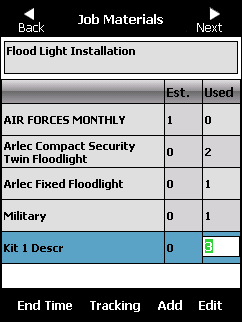
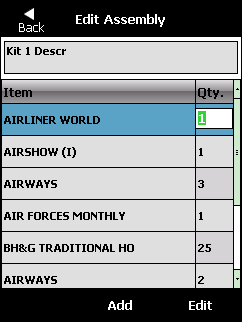
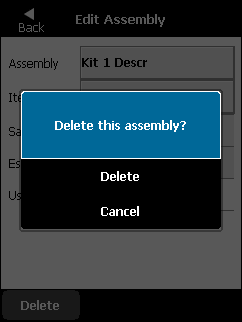
Micronet redisplays the Job Materials screen with the assembly removed from the job.
Refer to "Job Materials".